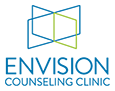Envision offers teletherapy and it’s simpler than you think!
When you schedule a teletherapy session, your Envision therapist will email you a URL to go to at the time of your session. You’ll click this URL (or paste it into your browser) to join the session. When you first join the session, you will be in the virtual waiting room and be connected to your therapist once they have joined the session as well. Bada bing bada boom!
You will not have to download anything to access your sessions. You will be able to securely meet with your therapist from your phone, tablet, or computer. The Telehealth session windows are fully responsive and will adapt to the screen size of your device.
If this is your first session with a therapist, you will need to complete the paperwork prior to our first session. Our administrative staff will help you complete and submit the forms you need. If you have already been seeing an Envision therapist, they will be able to send you two forms that are specific to teletherapy at Envision.
More specifics about your first session of teletherapy
Information on preparing your space for teletherapy